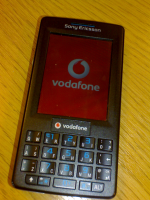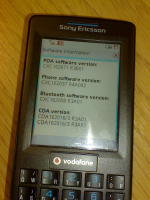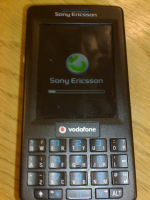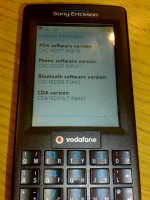Our old broadband seems to have been finally cut off, so it looks like I’m going to be without for nearly a month whilst we wait for TalkTalk to set us up. I can get my phone to act as a modem (and if I’m luckly I can steal Heather’s which has HSPDA), but please be patient if you have any LibDemBlogs/LibDemVoice technical requirements.
Category Archives: Entertainment
Dum di dum di dum di dum
 From today you can now listen to the Archers on your MP3 player. It’s on iTunes, or manual downloads can be done via the BBC Website.
From today you can now listen to the Archers on your MP3 player. It’s on iTunes, or manual downloads can be done via the BBC Website.
Good to see that at least BBC Radio are making their programmes easily available, unlink the TV arm and their dreadful iPlayer.
Limited Internet Access
My plans to have my laptop online in our flat whilst in Brighton has failed. Not only has everyone here got secure WiFi, but the datacable to make my phone a modem has now gone missing.
Whilst I can do most stuff on my phone, writing and reading high graphic blog posts becomes rather tricky.
So if anyone is in Brighton and has found a Sony Ericsson datacable or has one to lend, please let me know.
Name checked on the F-Secure blog
Have you recently had an email which looked like this?
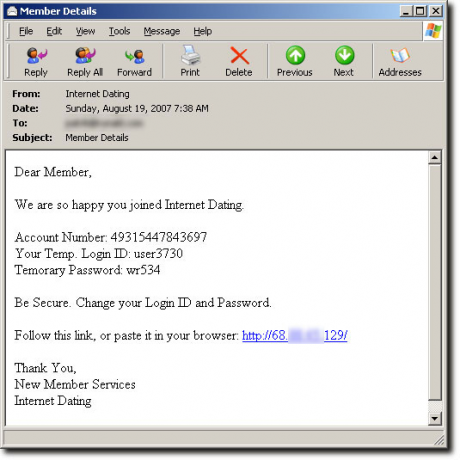
If so delete it straight away. As per usual the give aways are the fact that you’ve joined something that you never visted.
I got something similar this morning, and was sure I had read about this on the F-Secure blog. Checking their site I was right, so I emailed them the one I got as the details were different to those listed. Now the site is kindly name checking me.
Thanks to ‘ew’ and Ryan
for updates on the subjects used.
Google Calendar sync’d to your mobile
Last year I started using Google Calendar to manage my few events which I had. The only problem was that it was almost impossible to update whilst on the move. However Google XHTML’d the site and shrank it down a bit and allowed you to view it on you’re phone’s browser. But I was still missing the key bit. The entries weren’t appearing in my in-built calendar. I started to look into the Google Calendar API, and found it a nightmare. There were so many different methods depending if the event was all-day, just for an hour or repeating every year, so I gave up. However recently I’ve discovered GooSync, they allow your Google Calendar to talk over SyncML. This means that any events I add to the phone are added to Google and vice-versa. The free service allows 30 days of events to be sync’d with your main calendar. The premium version gives you a full year, plus the ability to sync extra calendars including those “shared” calendars. This means that I now have the full Arsenal fixture list on my phone, which is helpfully updated after each cup draw and ammended why Sky change the kick off time. It should work on almost any phone that was launched in the last two years and I would recommend you trying it, even if it’s the free version.
Orange telling the odd fib
Wandering past the Orange Shop this lunch time I saw this in the window, an advert for the Motorola F3. A pay-as-go phone which costs only £10. But something didn’t seem right, so I took a photo. On the left is the photo, on the right is the offical press photo direct from Motorola.


Well the image on the left has a nice orange tree on the screen, yet the one on the right looks like a digital calculator. Maybe the press image is showing the screensaver, but no that is the actuall display. It’s the main reason why the phone is only £10! You can read more about the phone here on GSMArena.
11 hours and 607 pages later
 This morning at 6.30 I headed down to Asda, knowing that if I went via Amazon the postman would only be arriving by now and also for only a fiver I was getting a much better deal.
This morning at 6.30 I headed down to Asda, knowing that if I went via Amazon the postman would only be arriving by now and also for only a fiver I was getting a much better deal.
Now if by this point you don’t realise that I’m talking about Harry Potter and the Deathly Hallows, where have you been.
As this was the last book I was sure the spoilers would appear as soon as possible, so I put myself into a media blackout. The mobile was left upstairs, the TV was unplugged and the local newspaper was still in the door. Even the trip to the supermarket involved a silent car journey and fingers in my ears.
So why all the fuss? I only started reading Potter in 2001 after book 4 came out. Bored one day at uni I stole a copy of book one, the following day book two and by the fifth day all four were finished.
The books aren’t bad, a bit repetitive but I was hooked. So every time a new book came out I got it straight away. However this time I went for no stop reading.
The final book is a good read, it only drags a bit near the middle. Tales of good vs evil, right vs wrong and of course the predictable plot lines.
Now I could spoil it for you by saying how it end, so here it goes
well.
if you can still get a copy for a fiver it’s worth it. £8.99 at a push but not the £17.99 it says inside the cover. And whilst were there Bloomsbury were saying that it’s worth it, yet book 6 has the same number of pages and is a quid cheaper and 5 had almost 200 more pages! With sales in the millions surely some economies of sale could be reached in reducing the costs?
7 out of 10
Custom icons on your P990i
![]() Recently it was discovered that you can customise some of the icons on your P990 / M600 or W950 (and I’m guessing the P1 and W960).
Recently it was discovered that you can customise some of the icons on your P990 / M600 or W950 (and I’m guessing the P1 and W960).
The trick involves having files with the same file names in the same location on your memory card as on your Z rom drive. This trick is identical to the one with Fonts.
From the picture on the left, you can see that I’ve changed the bottom status bar icons.
The first steps are to use Swiss Manager Pro or X-plore to copy the original files in the Z:\resource\ folder to your memory card. Then using the USB cable and file transfer mode, or a memory card reader, dump them on your PC.
The files which you can edit are the MBM files. These are multiple bitmaps files which can be opened and created with MBMTool.
In MBMTool open one of the files, then highlight all the numbers in the left and select “Copy image(s) to directory”. In the directory you give, you will now find a collection of BMP files. Using your favourite image editing tool you can change the picture.
Back in MBMTool, delete the old picture and then click on “Add image(s) to list”. Select the file you’ve changed. You will need to ensure with the green arrows at the bottom, that the file is in the same place as the original. Finally highlight the file and press “Change color” and select Color 16bpp.
The next tricky bit is creating a mask file. This will be the black and white file that is similar to the image you’ve just replaced (normally +1 in the file name). Every pixel which is black makes the image transparent, every pixel which is white will show the solid colour of your icon. Any grey colour in between will be a mix of the background and the image. Again as before in MBMTool delete the old mask file, replace with the new mask file and this time “Change color” to Monochrome 8bpp.
Repeat for every icon you want to change and then Save your file (you may need to change the properities of the file to stop it being from Read-Only).
The final step is to copy the file structure onto your memory stick, so you have something like
D:\resource\ZSBLIB\ZSBLIB.mbm
Now reboot your phone and enjoy your icons.
If everything goes wrong, just delete the files from your Memory Stick and everything should return to normal.
I’ve created some packs below in which there is a new signal status bar, duracell battery icon, the arrow on the left has turned into the Sony Ericsson logo, the Task Manager icon on the right is now a nice yellow star, the Wifi icon is a more visable red colour, mute looks like the one from Windows XP and the 3G icon actually makes sense.
For those who want my icons, try these two ZIP files. First has the MBM files, the second the BMPs.
Debrand your P990 / M600 / W950 for FREE
Jan 2008 Update – A new EASIER way to flash your phone for FREE, which also works for the W960 and the P1.
WARNING: Doing this could brick your phone!
Whilst I have successfully converted a Vodafone M600i into an unbranded Australian, there are several reports of it not working and phone being broken. All actions are taken at your own risk!
Following on from my most sucessful blog post ever, we now have a method to debrand your UIQ3 phone for free.
No more Vodafone or Orange customisation!
However this method is slightly more complicated than using KulanKendiClient, so if you’re not too sure for only €6 KulanKendiClient is still worthwhile.
As per anything which involves changing the phones firmware any action you take on your phone is completely your own choice. If you’re not 100% confident then DON’T do it. I would recommend that you read the comments for opinions from other users before starting.
- Perform a back-up of your phone via the PC Suite (or however you prefer)
- Run the Sony Ericsson Update Service (SEUS) and update the firmware of your phone. Even if you have the latest firmware DO THIS! You’ll need to Continue anyway and confirm mulitple times.
- Download the patch file for your phone from here.
For the P990 use P990_CDA162007/1_R9F011_Generic_World_1.rar, for the M600 use M600_CDA-162011/1_R9F011_Generic_World_1.zip and for the W950 try W950_CDA-162014/1_R9F011_Generic_World_1.rar - Unzip / Unrar these files on to your Desktop (or any temp folder)
- Here’s the tricky bit. Open c:\Program Files\Sony Ericsson\Update Service\db\13740270\ and make a backup of the blob_fs folder.
- Now open the blob_fs folder and sort by file size. Right near the bottom you should have a file sized about 353 bytes (if you hover over the 1kb files a tooltip window will give the exact size). Right click this and select Rename, now hold Ctrl and press C (copy).
- On your Desktop find the file you unzipped which is about 353 bytes. Right click and select Rename, now hold Ctrl and press V (paste).
- Repeat for the file which is about 413 bytes.
- Now drag the two files from your Desktop in to the c:\Program Files\Sony Ericsson\Update Service\db\13740270\blob_fs\ folder, and press Yes to overwriting the files.
- Re-flash your phone with SEUS, pressing Yes everytime you are asked “Are you sure?”. This will now rewrite the CDA of your phone.
- Turn your phone on, press next through all the setup screens, then pull the battery out.
- Now for a final time re-flash your phone again with SEUS. This will now download the Generic firmware for your phone and install it.
- Turn your phone back on again and enjoy the debranded menus
Please leave comments below if you get this to work, as I would like to see how well it’s if works. Also if you are having problems please let me know which phone you have and if you leave an email address I can reply to you directly.
What to watch over the summer
Today at work I was trying to work out what I could start watching over the summer period. 24, Smallville, My Name is Earl, Battlestar Galactica and Heroes are now over and it won’t be long before Lost stops too. This is now leaving me with around 5-6 hours of TV time free.
But then on the way home I remembered what I watch to fill my free time over the summer. Big Brother! With pictures of the new house in the papers and on the web, I can’t believe that I couldn’t put the two together. Season Eight is only 8 days away, so whilst all the good American TV is on it’s break, I’ll just put up with the cheap space filling stuff you get on Channel 4.
YAY: Whilst researching this post I had originally wrote
On top of that Studio 60 on the Sunset Strip has been axed.
but the NBC website shows a NEW episode to be aired this Thursday. Web reports show that there are 6 episodes still to be aired and that the future of Studio 60 is still being decided.