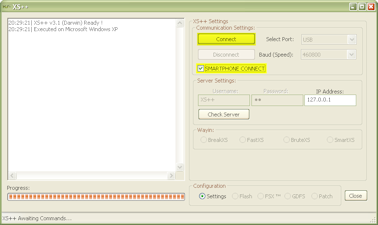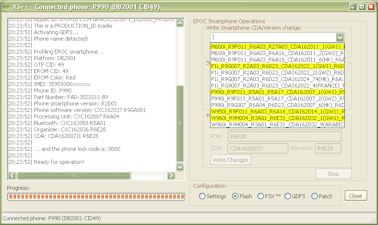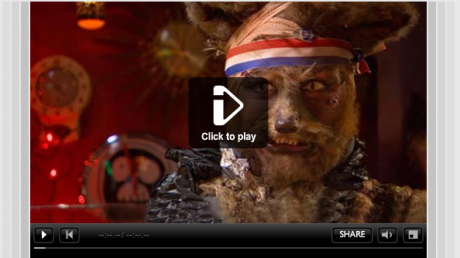OK, other than the fact that it is rather crap, the biggest problem I have with Golden Balls is the Share or Steal at the end. Whilst I never studied Game theory, this is pretty much a Prisoner’s dilemma. However the payoff matrix is weighted in an odd format.
Assume that you have a 6th sense, you are sat in the chair and the amount is £50,000.
If you knew that your opponent who you will never see again is going to share what would you do?
If you share it’s 50/50, and you walk away with £25,000, but if you steal thats £50,000 in your pocket!
However if you knew that they were to steal, your f*cked. You’re going home with nothing, so what do you choose? Well if it’s share, you’ve just given your opponent fifty grand, but if it’s steal you could shaft them and ensure that they go home with nothing too.
So if you look back, on both scenarios steal was the best option, which means that you should always steal.