In the last few days we’ve bought tickets to two events, Supergrass at the Engine Shed and Hard Graft at the Drill Hall.
Supergrass tickets were on sale at £17.50, so for a pair it should cost £35. However I was also charged £2 per ticket booking fee and £1.50 postage taking the cost to £40.50. (Collection would have been £1.75)
Hard Graft were on sale at £8, so for a pair it should cost £16. However I was also charged 50p to pay via card, and 35p to have them posted.
So the question is, how do venues and promoters get away with charging so much in extras. There is no option to aviod the booking fee. There is only one offical supplier of tickets (Ticketline), so I can’t shop around for a cheaper fee, and is a first class stamp really £1.50 these days. Whilst the fees from the Drill Hall were reasonable. If I went to the booking office and paid with cash, there would have been no extras.
Ryanair have since been forced to quote prices with all unavoidable charges included (taxes etc), shouldn’t this also be the case for gigs?
All posts by Ryan Cullen
Doctor Who Season 4 – Spoiler
This post is safe to read, however follow the links at your own risk!
It seems that Russell T Davies has got a bit excited ordering his Christmas 2008 toys, and that Character Options have issues a press release saying what they are going to make. Whilst I can’t find the original, DoctorWhoToys.com have it in their News Roundup for the 21st January. Hat-tip David.
Well at least I’m not gay
 I’m a regular blood donor. I have a nice certificate and a pin badge saying I’ve made it past 10, however this time last year I failed one of their tests. It turns out I’ve got Anemia. They wrote to me they advised me to see my doctor, and to come back in a year. I now take iron tablets each day, and my last blood tests showed everything to be ok.
I’m a regular blood donor. I have a nice certificate and a pin badge saying I’ve made it past 10, however this time last year I failed one of their tests. It turns out I’ve got Anemia. They wrote to me they advised me to see my doctor, and to come back in a year. I now take iron tablets each day, and my last blood tests showed everything to be ok.
So when the email came around saying that the blood van was to be parked up in our work car park on the 4th February I gave them a call. The first problem I had was that session hadn’t been put on their system, and so it wasn’t possible to book an appointment. A few emails later this had been sorted out and I called again. They could find the session, but their computers refuse to let me give blood until the 9th February, one year after their letter. Even though it’s been 16 months since my last donation, computer says no.
I was offered alternative locations after the 9th, however with the hours they are available being the same as those I work, it makes it pretty hard for me to donate. Instead I’ll just have to wait for them to come back in June.
At least in June they’ll give me the chance to give blood, if I was Gay, I would never be allow past the questionaire.
Debrand your W960 / P1 for FREE (or your P990, M600, W950)
After my successful debrand your phone for about a £5 (33,618 hits, 104 comments) and then unbrand your mobile for free (11,680 hits, 161 comments) posts. I now bring you the easiest way to de-brand your phone for free.
No more looking for files in folders which are about 41 bytes, no more trying to get the Box.com to download the files, no more running SEUS fifteen times, just 8 simple steps.
But before I begin, here are the usual disclaimers:
Whilst I have successfully converted several Vodafone W960i into unbranded ones, I can’t guarantee that the same will happen to you. If you’re not 100% confident then DON’T do it. All actions are taken at your own risk! Yada yada ya…
There seem to be some issues with the M600, please read the comments first and then judge for yourself if you want to go ahead!
The things you will need to successfully remove the network customisations from your phone are:
- A UIQ3 phone (W960i, P1i, P990i, M600i, W950i)
- XS++ 3.1 (mirror)
- Sony Ericsson Update Service
- Sony Ericsson Data Cable (should have come in the box)
- A computer running Windows XP (Vista may work)
- Perform a back-up of your phone via the PC Suite (or however you prefer), as you are going to wipe all of the phones C drive.
- Run the Sony Ericsson Update Service (SEUS), click on the icons matching your phone, when prompted pull the battery out and put it back in, when prompted plug the cable into your phone whilst holding down C (this is either the letter C on the keyboard, the Cancel button or even the @ internet button). Once it’s found your phone it’ll will either prompt you to update the firmware or inform you that you have the latest. Either way, quit SEUS without doing anything else. (This will force your PC to find the drivers required for your phone)
- Run XS++, click on the SMARTPHONE CONNECT box, and press Connect. The box on the left will tell you what to do, but it’ll be similar to step 2.
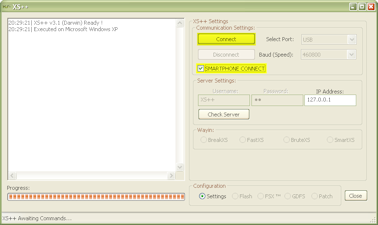
- Once connected you now need to select the new CDA for your phone:
W960 – CDA 162032/1
P1 – CDA 162022/1
P990 – CDA 162007/1
M600 – CDA 162011/1
W950 – CDA 162014/1
and hit Run Script. (They all have GW1 in the script name, however you can choose any of the others, but I recommend the Generic World 1 scripts)
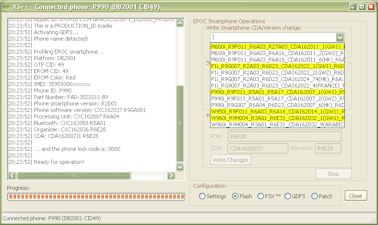
- You can now close XS++, I recommend that you don’t touch anything else in XS++!
- Now run SEUS again, this time do the update on your phone.
- Boot up your phone to the Sony Ericsson or Walkman startup screens. Goodbye Vodafone, Orange or o2 🙂
- Restore the backup of your phone
See wasn’t that easy.
As before, feel free to put questions in the comment box.
And if you feel like it you can always send a donation via PayPal 😉
What the € was that?
No, not Mark’s post from earlier, but the random Euro signs which have appear across LibDemBlogs today.
There seems to be a character set issue between my server and everyone’s RSS feeds, so when people used fancy curly quotes they just appeared as garbage.
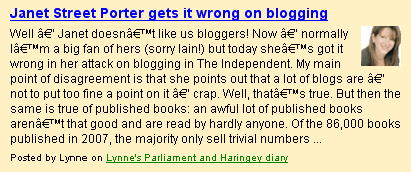
The true problem will need to be fixed, however for the time being, I’ve just got a find and replace script instead.
LibDemBlogs Number Crunching (2007)
With LibDemBlogs now in it’s forth year, I thought I would display some stats.
We started the year displaying 108 bloggers, and today we have 168.
The most popular blogs were:
- Liberal Democrat Voice (5,284)
- James Graham (1,523)
- Jonathan Calder (1,410)
- Jonathan Wallace (1,364)
- Paul Walter (1,136)
- Nich Starling (977)
- Linda Jack (749)
- Duncan Borrowman (741)
- Jonathan Fryer (644)
- Andy Mayer (573)
Most popular posts:
- Sajjad Karim defects to Tories (124) – LibDemVoice
- Team Clegg: in full scale meltdown? (110) – James Graham
- Is Sajjid Karim as big a scumbag as he is being made out to be? (108) – Nich Starling
- The verdict on Huhne and Clegg’s fuzzy polls (106) – James Graham
- Lib Dem leadership update (100) – Steve Webb
- Take it down, Chris (99) – James Graham
- Nick Clegg up close (98) – Paul Walter
- Shock candidate for Lib Dem leader (97) – Jonathan Calder
- A new banner for Team Huhne (97) – Nich Starling
- Huhne’s campaign turns negative (96) – Anders Hanson
The most popular days to blog:
- 18th December (136) – Clegg wins, Steve Webb not real
- 15th October (102) – Ming quits
- 18th November (102) – Calamity Clegg-gate
- 20th November (102) – Some disks go missing
- 26th November (101) – Saj Karim defects
Days which had high posts to blogs ratios:
- 18th December (0.8395) – Clegg wins
- 10th May (0.7500) – Blair finally goes
- 24th January (0.7170) – Campbell “Troops home by October”
- 15th October (0.7034) – Ming quits
- 21st March (0.6967) – Browns last budget
The quietest days:
- 25th December (20) – See, even bloggers have lives
- 26th December (20)
- 2nd June (23)
- 8th April (24)
- 25th August (24)
Browsers:
- Internet Explorer – 68.50%
- Firefox – 24.35%
- Safari – 3.85%
- Opera -2.20%
- Mozilla – 0.66%
Page stats:
- Visits: 148,760
- Unique Visitors: 25,591
- Page Views: 310,321
- New visits: 16.78%
- Visits to the mobile version of the site: 4,267 (1.38%)
Whilst most of the search referalls were variations of Lib/Liberal/Dem/Democrats/Blogs some which caught my eye were
- brian paddick latest leaflet (229)
- conservative half-price bus and tram travel (145)
- christianophobia (28)
- miranda piercy wedding (27)
- don liberali who (24)
- harry potter and the deathly howells (6) – I always thought their was something dodgy about that Will!
Some caveats, only the most recent 10 posts per blogger are shown on LibDemBlogs, so some archive pages might not contain all the posts on that day. The most popular blog is counted by the number of click-throughs to the main URL of a blog, it is excluding all links direct to blog posts. The most popular posts only count those clicked directly on the title of the post on LibDemBlogs, excluded is any links followed via the RSS feed, or people who clicked on the authors name.
Happy 2008!
Remove parental control on the BBC iPlayer?
There seems to be a large flaw with the BBC iPlayer, their Parental Control feature is based on a cookie.
This makes it very easy for any computer whiz kid to allow themselves to watch programmes which are normally shown after the watershed whenever they like. And to top it off, the BBC explain how to delete the cookie in their help page.
2016 Edit turns out this page is rather high on a Google search. This post was first written in 2007 for the web version of the iPlayer. If your TV is asking for parental control it’s most likely due to the TV’s built in restrictions. If you’ve yet to set a PIN, it will tend to be 0000, 1234 or 1111. If these don’t work search for “default code” along with the make and model of your TV in Google.
Did you miss it?
Voyage of the Damned was on last night and in case you’ve forgotten to tape it / dvd-r it / store it on a hard drive / sky+ it or just want to see it again, then you can watch it right now online (only available to those in the UK) via the BBC iPlayer 🙂
It comes with changed title music, and right at the end 2008 teasers.
What’s on my desktop
The Don has pointed a gun at my head and told me to take a screenshot of my computer, so here it is:

I believe I need to point the gun towards others, so here’s the next five:
Iain Dale, Jo Anglezarke, Mark Valladares, Pink Dog and Stephen Robinson
Stuff Blu-Ray and HD-DVD…
…according to the latest TV ads the new formats you should make sure that your Home Entertainment system supports are DVD-Monday and DVD-Now!