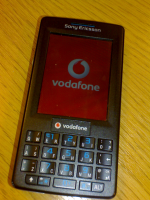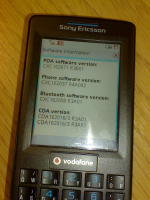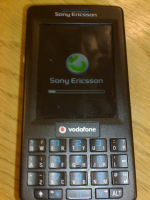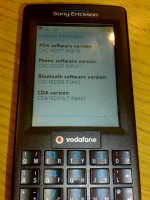Whilst in my Fopp closes post, I stated that I wasn’t that shocked the the shops have closed, just checking my webstats now show that the post has had over 1000 in a week! That makes it the 5th most popular post of the year so far.
Yearly Archives: 2007
Custom icons on your P990i
![]() Recently it was discovered that you can customise some of the icons on your P990 / M600 or W950 (and I’m guessing the P1 and W960).
Recently it was discovered that you can customise some of the icons on your P990 / M600 or W950 (and I’m guessing the P1 and W960).
The trick involves having files with the same file names in the same location on your memory card as on your Z rom drive. This trick is identical to the one with Fonts.
From the picture on the left, you can see that I’ve changed the bottom status bar icons.
The first steps are to use Swiss Manager Pro or X-plore to copy the original files in the Z:\resource\ folder to your memory card. Then using the USB cable and file transfer mode, or a memory card reader, dump them on your PC.
The files which you can edit are the MBM files. These are multiple bitmaps files which can be opened and created with MBMTool.
In MBMTool open one of the files, then highlight all the numbers in the left and select “Copy image(s) to directory”. In the directory you give, you will now find a collection of BMP files. Using your favourite image editing tool you can change the picture.
Back in MBMTool, delete the old picture and then click on “Add image(s) to list”. Select the file you’ve changed. You will need to ensure with the green arrows at the bottom, that the file is in the same place as the original. Finally highlight the file and press “Change color” and select Color 16bpp.
The next tricky bit is creating a mask file. This will be the black and white file that is similar to the image you’ve just replaced (normally +1 in the file name). Every pixel which is black makes the image transparent, every pixel which is white will show the solid colour of your icon. Any grey colour in between will be a mix of the background and the image. Again as before in MBMTool delete the old mask file, replace with the new mask file and this time “Change color” to Monochrome 8bpp.
Repeat for every icon you want to change and then Save your file (you may need to change the properities of the file to stop it being from Read-Only).
The final step is to copy the file structure onto your memory stick, so you have something like
D:\resource\ZSBLIB\ZSBLIB.mbm
Now reboot your phone and enjoy your icons.
If everything goes wrong, just delete the files from your Memory Stick and everything should return to normal.
I’ve created some packs below in which there is a new signal status bar, duracell battery icon, the arrow on the left has turned into the Sony Ericsson logo, the Task Manager icon on the right is now a nice yellow star, the Wifi icon is a more visable red colour, mute looks like the one from Windows XP and the 3G icon actually makes sense.
For those who want my icons, try these two ZIP files. First has the MBM files, the second the BMPs.
Fopp closes :(
 The BBC is reporting that Fopp has closed. Unfortunatly I could see this on the cards when they purchased the failed Music Zone, who had original grown by buying the failed MVC.
The BBC is reporting that Fopp has closed. Unfortunatly I could see this on the cards when they purchased the failed Music Zone, who had original grown by buying the failed MVC.
The orginal Fopp in Leamington was great, although maybe not buying much from there 7 years ago might be the reason why it’s gone.
BBC BREAKING NEWS: Tory MP Quentin Davies defecting to Labour Party
Someone taking the piss right? Or did he get offered a cabinet position and Dave didn’t let him?????????
Although you have many positive qualities you have three, superficiality, unreliability and an apparent lack of any clear convictions, which in my view ought to exclude you from the position of national leadership
Quentin Davies to David Cameron
Ouch!
Debrand your P990 / M600 / W950 for FREE
Jan 2008 Update – A new EASIER way to flash your phone for FREE, which also works for the W960 and the P1.
WARNING: Doing this could brick your phone!
Whilst I have successfully converted a Vodafone M600i into an unbranded Australian, there are several reports of it not working and phone being broken. All actions are taken at your own risk!
Following on from my most sucessful blog post ever, we now have a method to debrand your UIQ3 phone for free.
No more Vodafone or Orange customisation!
However this method is slightly more complicated than using KulanKendiClient, so if you’re not too sure for only €6 KulanKendiClient is still worthwhile.
As per anything which involves changing the phones firmware any action you take on your phone is completely your own choice. If you’re not 100% confident then DON’T do it. I would recommend that you read the comments for opinions from other users before starting.
- Perform a back-up of your phone via the PC Suite (or however you prefer)
- Run the Sony Ericsson Update Service (SEUS) and update the firmware of your phone. Even if you have the latest firmware DO THIS! You’ll need to Continue anyway and confirm mulitple times.
- Download the patch file for your phone from here.
For the P990 use P990_CDA162007/1_R9F011_Generic_World_1.rar, for the M600 use M600_CDA-162011/1_R9F011_Generic_World_1.zip and for the W950 try W950_CDA-162014/1_R9F011_Generic_World_1.rar - Unzip / Unrar these files on to your Desktop (or any temp folder)
- Here’s the tricky bit. Open c:\Program Files\Sony Ericsson\Update Service\db\13740270\ and make a backup of the blob_fs folder.
- Now open the blob_fs folder and sort by file size. Right near the bottom you should have a file sized about 353 bytes (if you hover over the 1kb files a tooltip window will give the exact size). Right click this and select Rename, now hold Ctrl and press C (copy).
- On your Desktop find the file you unzipped which is about 353 bytes. Right click and select Rename, now hold Ctrl and press V (paste).
- Repeat for the file which is about 413 bytes.
- Now drag the two files from your Desktop in to the c:\Program Files\Sony Ericsson\Update Service\db\13740270\blob_fs\ folder, and press Yes to overwriting the files.
- Re-flash your phone with SEUS, pressing Yes everytime you are asked “Are you sure?”. This will now rewrite the CDA of your phone.
- Turn your phone on, press next through all the setup screens, then pull the battery out.
- Now for a final time re-flash your phone again with SEUS. This will now download the Generic firmware for your phone and install it.
- Turn your phone back on again and enjoy the debranded menus
Please leave comments below if you get this to work, as I would like to see how well it’s if works. Also if you are having problems please let me know which phone you have and if you leave an email address I can reply to you directly.
In the Mirror again?
Somehow missed this one the first time around so can’t be sure if it actually made it in to the print edition, but the Daily Mirror website has Thin Edge of the Reg for Ryan dated 27th Feb. If it did manage to make it in to print, this would be my second time, the first where I was called “sick”.
Live stats
I’ve recently upgraded the MyBlogLog stats for LibDemBlogs. This now means that you see today’s most popular stories and not yesterdays on the site, and that I can see which posts were most popular over a period of time, making it a bit easier for Stephen Tall to do the weekly round-up each Sunday on LibDemVoice.
Whilst on MyBlogLog I noticed the option to add your Twitter status, after Facebook this morning it looks like Web 2.0 is getting smaller.
What to watch over the summer
Today at work I was trying to work out what I could start watching over the summer period. 24, Smallville, My Name is Earl, Battlestar Galactica and Heroes are now over and it won’t be long before Lost stops too. This is now leaving me with around 5-6 hours of TV time free.
But then on the way home I remembered what I watch to fill my free time over the summer. Big Brother! With pictures of the new house in the papers and on the web, I can’t believe that I couldn’t put the two together. Season Eight is only 8 days away, so whilst all the good American TV is on it’s break, I’ll just put up with the cheap space filling stuff you get on Channel 4.
YAY: Whilst researching this post I had originally wrote
On top of that Studio 60 on the Sunset Strip has been axed.
but the NBC website shows a NEW episode to be aired this Thursday. Web reports show that there are 6 episodes still to be aired and that the future of Studio 60 is still being decided.
Eurovision – Live Blogging
23:13 FIX – The Serbian Hiro was in the bottom half of my votes. Oh well, see you next year.
21:47 My top three: Ukraine, Russia and Sweden
21:43 Moldova – More leather 7/10
21:38 Armenia – More beer is needed! 4/10
21:35 Turkey – I suppose he’s ok 7/10
21:30 Bulgaria – ee! 3/10
21:26 Romania – Oh no 4/10
21:24 United Kingdom – Ouch my ears hurt, but better than most 7/10
21:22 Just realised my Stella has been imported from the Ukraine. Does the shop around the corner know something about the contest?
21:18 Ukraine – ai lyu lyu? 9/10
21:14 Serbia – Is that a Serbian Hiro? 5/10
21:11 Germany – German crooning – not good 6/10
21:07 Russia – Definitely no moustaches 8/10
21:03 Latvia – Not keen on the hats, can sing, but just not Eurovision 6/10
21:00 France – Are they French or English? 7/10
20:59 Back from getting beer and chocolate 🙂
20:53 Sweden – Finally something that is alright 7/10
20:50 Georgia – Dancers are the best bit of this one 5/10
20:45 Greece – A London Enrique 6/10
20:43 Lithuania – Looks like Gorillaz are in the band 5/10
20:39 Hungary – Did nothing for me 4/10
20:36 Need beer and chocolates, but have neither 🙁
20:34 Slovenia – hmmm 3/10
20:30 FYR Macedonia – Nice 6/10
20:26 Finland – Best so far, but not that hard 6/10
20:22 Ireland – Very Irish, but can’t understand her 4/10
20:19 Worried I might run out of negative words
20:18 Belarus – Not bad 6/10
20:12 Spain – zzzzzz 3/10
20:08 Bosnia and Herzegovina – Nothing exciting 4/10
EXCLUSIVE: Brown not to stand!
Word from my contact in the Treasury is that Gordon Brown WONT announce that he is standing tomorrow, nor will he ever.
Gordon has worked out that with inflation and interest rates at high levels, it’s time to bail. This way he’ll be remembered for being one of the best chancellors and not a poor one-term Prime Minister who had to deal with Iraq, Terrorism and Inflation.