Do you scheduled lots of posts on WordPress?
Do you then find yourself posting an immediate post 10 seconds before a scheduled post is going live?
Do you kick yourself for ending up with two posts so close together?
If yes to all three, then my plugin may help.
Scheduled Planner is an admin plugin which appears in the Add New / Edit Post section of WordPress. At the moment it just rests in the top right as I’ve yet to work out how to make it in to a nice widget. It shows the last two posts published on your blog, and then all the scheduled posts. Allowing you to work out if it is safe to hit Publish or if you should schedule this post for 3 hours time.
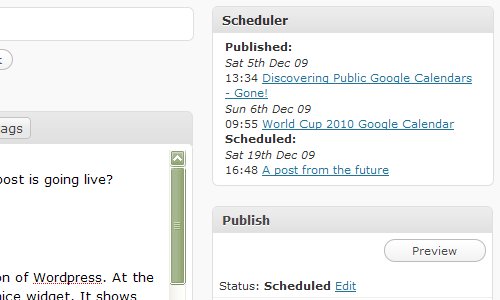
To install just download the ZIP file and dump in your wp-content/plugins/ folder or use the Add New feature in WordPress (search for Schedule Planner)
Tested on 2.8 and 2.9.
Latest version now hosted on wordpress.org here:
http://wordpress.org/extend/plugins/schedule-planner/
Ryan, thank you for your plugin. If you can show some pictures to explain how to install it, I think there will be more readers appreciate you.
I have just got a blog and use about 50 different plugins. Thank you very much for your plugin. It complete my website
This is a Great tool, but, is there a way to reverse the order shown? As I’m scheduling new posts I need to know when the last one scheduled without having to leave that page. When you’ve got 30-100 scheduled it’s tough to remember where I left off : )
No time at the moment to add settings to the plugin, but if you are happy at editing the file you just need to find
$future_posts_query = "SELECT * FROM $wpdb->posts WHERE `post_status` LIKE 'future' ORDER BY `post_date` ASC";and replace ASC with DESC and find
if($old_date < date("Ymd", $new_date)) {and replace < with >
Hi, this plugin is great… I would very appreciate to show the same thing on the dashboard… you could consider it for the future…
Thank you a lot.
Hi Love your plugin.
Do you know of a plug in that does similar for Facebook?
Cheers
R
I would very appreciate to show the same thing on the dashboard