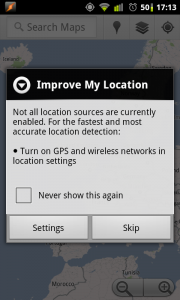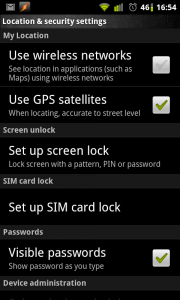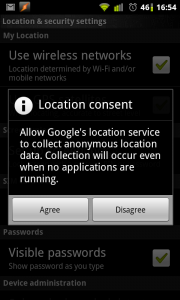Earlier today I highlighted why and what your Android phone is storing about you (turns out not too much).
Now the reason why your phone is doing this is because YOU opt’d in. You might not have noticed but the first time you opened Google Maps you would have got this popup:
Pressing settings takes you here:
and ticking bring up this warning:
Now worried that you are being tracked, not a problem just turn it off in Settings -> Location & security > and untick Use wireless networks
Still in a panic that someone might get the file out of your phone and find out where you were last night? Again no problem, back in Settings -> Applications -> Manage applications -> All -> Network Location -> and press the Clear data button.
So remember, you opt’d in, you can opt out and you can clear all the data. Not that bad really then.